If you find yourself sitting at a computer that seems to take an age to boot up and when it finally does it takes the same amount of eons to load up your browser then it could be that some part of your machine is being bottlenecked.
A hard drive can be the bottleneck in your PC and can cause it to run slowly. Slow or damaged hard drives affect loading and saving times by slowing down data transfer rates which means programs cannot load as fast or use data as fast. But these problems are not exclusive to a hard drive so here’s how to tell…
There are several reasons a PC might not be running as fast as you expect, in this article, we find out how to identify a hard drive that is causing this issue.
Contents
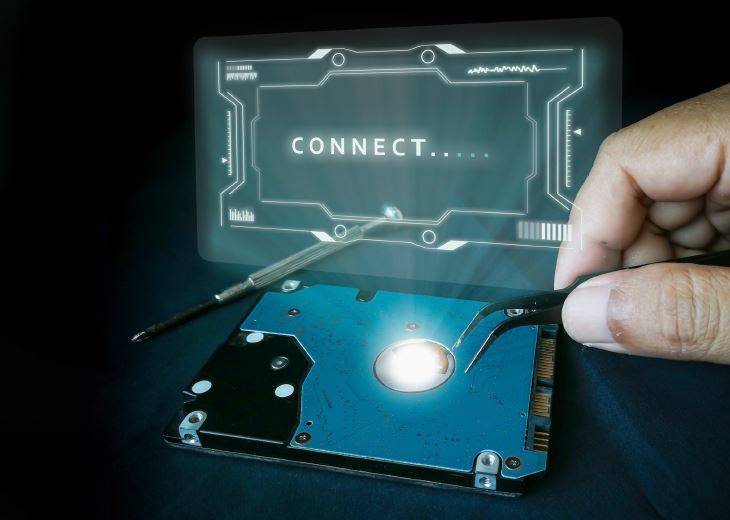
Why would a hard drive cause a PC to run slowly?
Hard drives are like that room you see on cop shows, the evidence room, or the file room where agents who messed up get sent to work out the rest of their career. A hard drive starts out as an empty storage unit and slowly but surely gets filled up.
How a slow hard drive affects a PC’s performance.
Let’s continue the analogy and say Dennis who runs the file room is slow cos he has two left feet, had it from birth, and Dr’s said he could always move slowly. So despite the fact, he knows exactly where the file is, he can only move so fast to get the file requested by the agents at the desk. It takes him 20 seconds, per file. Well, that right there is the bottleneck of a hard drive.
A hard drive can only read/write data so fast, there is a limit and if every other component in your PC can surpass your limit then the data transfer speed of your hard drive might well be the bottleneck slowing your PC down.
How a damaged hard drive can affect a PC’s performance.
Let’s jump back into the file room analogy, but this time Dennis was born with his feet on the right way round, in fact, he was an all-star running back with the touchdown record. His career in the file room started out the same way, agents would request files from him just to see how fast he could get them. Until one day he slipped on a banana skin and tore his ACL and now try as he might he just can’t get those files as quickly as he once did. The agents stop coming cos he’s too slow and his nickname of rocket fades out as more and more people just call him Dennis.
Ok, maybe I got a little too into that one but you get the idea. Damage to a hard drive can affect read/write times. And when the read/write times are affected so too is your entire PC.
How an old hard drive can affect a PC’s performance.
I think you know what I’m going to say here… Dennis started life as the fastest kid on the block, he finished his mail route in record time and found his dream job in the file room. Where people would be amazed as they came to the window to request files and he would have them back before they finished their sentence. He did it for years, and eventually, his hair got peppered with grey and his joints didn’t work as well as they used to and he got slower and slower until one day he was retired by the HQ for not being able to keep up to speed with the demands of the agency and he lived out his retirement in peace With no clue that the HQ was desperately searching for him because the one file he had left was the key to HQ’s crypto wallet and that they were missing out on millions of dollars.
Ok, enough of the analogy, we get it, machines fatigue. We are all in a state of entropy and hard drives like file room workers have a lifespan and get slower with age.
How to tell if a hard drive is a bottleneck in your PC?
This comes down to a process of elimination, and the hard drive is an effective place to start. Hard drives are relatively cheap compared to most of the other components inside your PC and depending on your model might be the only thing you have access to change. Hard drives also have a shorter lifespan than most other computer components due to their mechanical nature. That said, hard drives are generally not outdated as quickly as other components and you may find an older drive meets the requirements of a newer machine.
Firstly… A quick fix.
Is your hard drive full? If so delete or move around 20% of the data. This is an optimum buffer for your startup disk to have room to cache files and temporary files. If my hard drive gets full it can take me 20 minutes to navigate through to the relevant folder to delete the excess data just because this issue can slow things up so much.
What drive do you have?
Determining what drive you have means you know how well it should be running and if the spec is up to requirements.
How to find Drive details on Windows.
The first thing is to check what hard drive you are running, what size, capacity, and speed. In Windows, this can be done by opening the file manager and scrolling the menu on the left to locate your (c:) drive, right-click on the drive name, and select properties. then click the hardware tab and the name of the drive will be selected. You can then cross-reference this device name on google to find out the specification of your drive.
How to find drive details on Mac.
On Mac press the cmd key and spacebar to bring up the search. type disk utility and select it. In there you can see all the details of the drive and can cross-reference the drive model in google to find out the specification.
Checking the health of your drive.
As I outlined above in my wonderful analogy an old or damaged hard drive can make things run very slowly. There are telltale signs if a hard drive is reaching the end of its life. If your computer is running slower than usual, if it is struggling to load images and videos, if it is making a strange noise. Anything out of the ordinary can be an indicator that the health of the hard drive might want to be looked at.
Hard drives come with the S.M.A.R.T system for reporting errors on both Mac and Windows so you will know if the drive itself has identified errors. But you can check by using the disk management tool in Windows If you right-click on your drive and select properties you will see under tools the option a button to check for errors. On Mac use Disk Utility and under the drive information, the S.M.A.R.T condition is displayed.
This information is limited to a healthy/not healthy indicator and might not be that accurate when it comes to the state of your drive. For a detailed analysis, I recommend downloading a drive health test program.
Crystal Disk Info for Windows is a powerful and easy-to-use tool.
DriveDX is a powerful and easy to use tool for Mac that comes with a free trial ($20 thereafter)
Determining if your drive is the bottleneck.
Once you know the spec and health of your drive you can evaluate if it is up to par with the rest of your machine and if it is running properly. Older HDDs will run at 5400rpm and have data rates maxing out at around 190 MB/s. An SSD using SATA will max out around 530MB/s and an M.2 SSD will max out at around 5000MB/s.
With that in mind, the bottleneck can be attributed throughout the available data transfer speeds depending on other hardware and it may be that the SATA interface is your problem which is where an upgrade to M.2 NVMe might be worthwhile provided your motherboard has a slot available. (See our buying guide here)
With the price of SSDs decreasing year on year, it is well worth upgrading the (c:) drive no matter whether it is the bottleneck or not. It will increase the performance of your computer and can revive a machine you might have considered for the scrap heap.
To make sense of these numbers you can use device manager in Windows and about this mac in Mac to find out what RAM and Graphics card you have running to see if they are as quick or quicker than your hard drive.
The hard drive’s main factor in performance is in the read/write speeds which equate to loading/saving speeds. When a program is running on your computer it copies files from the hard drive into the RAM and runs from there.
RAM is used to remove hard drives as a bottleneck and enable computers to run larger programs easier. The files are stored on a hard drive but arent actually run from there, they are copied to the RAM and run from there. This transfer of files to the RAM is what creates the bottleneck and leaves you looking at the loading screen for hours on end.
However, as computers and electronics evolve to be faster with higher capacity the demands from programs increase too. The difference in file size of modern-day phone footage is comparable to professional digital film footage of 15 years ago. In fact, it’s significantly more data-heavy. So as these increases continue the need for a hard drive to transfer data to and from the RAM quickly increases too.
Conclusion.
It might be that your hard drive is on its last legs, or might be damaged or it might be that it isn’t high enough spec to meet the demands of modern-day desktop computing. If it is any of these a simple upgrade to a faster drive can give an old workhorse a new lease of life and can make what should be an epically fast gaming rig everything it’s cracked up to be.
My final thought, and I’ve said it a million times… BACK UP YOUR DATA! Especially if your drive is showing signs of its own demise.
