If you have ever read one of our articles before you have seen the words BACK UP in capital letters at some point. While it is always worthwhile sometimes it’s inconvenient which raises the question, can you use your computer while you are cloning the master drive?
It is possible to use a computer while cloning a hard drive but is best practice to avoid using it where possible or to only use low-impact programs. Files that are being updated by the user can sometimes be copied at just the wrong time leading to a corrupt version of the file on the clone drive.
In this article, we explore the process of cloning and the effects that can be caused by using the computer during this process and how to mitigate the risk of corrupting files during transfer.
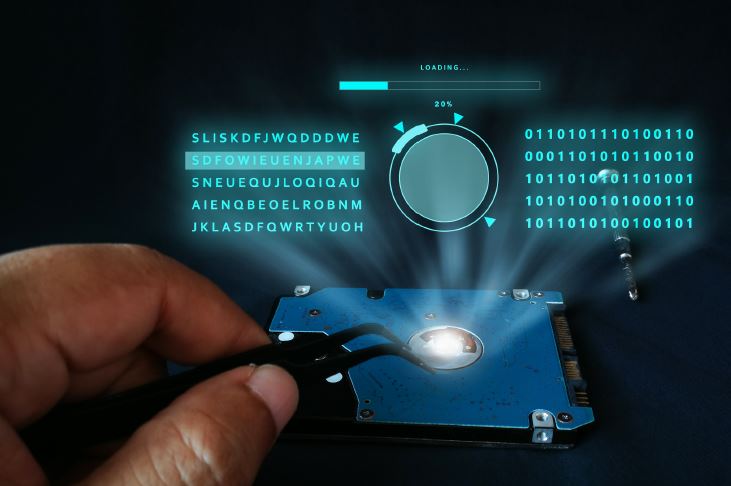
Contents
How can I run a backup and use my computer at the same time?
It is possible to do this and for a routine backup, it can be a convenient background operation that runs regularly to keep all of your software and data backed up and ready to go if your main drive fails.
The considerations for this are the same on both a Mac and Windows computer…
Most cloning software will allow you to simply use your computer as normal during the backup process. It is advised that you use only lightweight programs during this time that have simple file types to back up. For example, browsing the web would be fine and using a text editor also, however, something more complex like photo manipulation or video editing might run into some problems due to the organization of temp files and the size of the saved files as well as their structure.
The way to think about it is like this… if you ae cloning your hard drive then you are making an exact copy, however, the clone is made bit by bit (or byte by byte). Therefore if you alter a file after it has been cloned the altered version might not make it through to the clone disk. Another factor is that it might start copying a file that is continuously updating and the file that ends up on the clone disk is one half of an old version and the other of a new version.
Depending on the cloning software you use a good one will do a pass after the initial copy to check for discrepancies in the files and will recopy the latest versions from the original drive to the cloned drive. This isn’t foolproof though.
My recommended way of working on my laptop during a backup is to make sure that any projects I’m working on are backed up to a cloud drive in real-time. This means that if my main drive dies after a back up I can use the cloned drive then relink the cloud files to replace the ones on the backup drive.
Is computer performance affected during a backup?
Yes, computer performance can be impacted in a big way especially during the initial backup of your drive. This is because transferring data between drives not only uses up your RAM and CPU but also uses up the RAM and Buffer of the hard drives themselves which in turn makes them work slower when trying to do extra tasks on top of the transfer of files.
If you use a regular backup schedule then you will notice a reduction in the performance lag as the number of files to be copied is greatly reduced.
Running programs that require only small amounts of these resources during a backup will likely go unnoticed but using more demanding programs will slow everything down, unless your computer is an absolute beast of course!
Can I run my PC while creating a system image?
It may be that you just need to create a system image so that should something terrible happen to your operating system you can use the system image to restore it to its former glory.
Yes, you can create a system image to a partition on the drive itself or to a new hard drive while using your computer. The same conditions apply that I have mentioned above, avoid large programs that use up resources and alter large files as these can become corrupted in the system image.
What is the best Cloning software for Windows?
For windows, there are plenty of free options although they are sometimes harder to use. I highly recommend purchasing Paragon Hard Disk Manager.
Paragon HDM for Windows – $79.95
This tool can do everything out of the box when it comes to managing your hard drives and it has an easy-to-use interface that helps to keep everything simple. You can use it for a one-off clone or you can use it to schedule and automate the entire process.
AOMEI Disk Cloning Software – Free
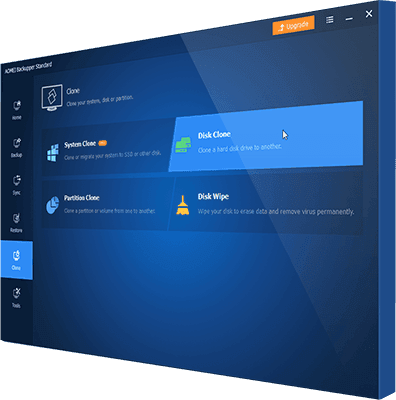
AOMEI is probably the most comprehensive disk cloning tool available for free. It has some good features including imaging your OS to a smaller SSD for example as well as the basic automation features you would expect from a paid version.
What is the best Cloning software for Mac?
Macs have a very comprehensive Cloning solution built into the system called TimeMachine. Time Machine is a great tool for organizing and scheduling your backups and even for making a clone of the main hard drive.
For anything more complicated I recommend Paragon Hard Disk Manager for Mac.
Paragon Hard Disk Manager for MAC – $39.95
This software has some fantastic features including;
- Extensive hard disk management
- Bootable recovery media
- Consistent data protection
- Boot Camp management
- Secure disk wiping
Conclusion
I almost always conclude with the same thing and that is yelling from the rooftops to back up your hard drives! However, that seems a bit redundant in this article so instead, I will conclude that the best thing to do is to…. I cant do it…. back up!!!
