If you feel a hard drive is running slower than usual it could be that it needs defragmenting. All HDDs need defragmenting from time to time so it begs the question, how often should I defrag my hard drives?
As a rule, it is a good idea to defrag a hard drive when it reaches 10% fragmentation. This can be done automatically with built-in tools in most operating systems that require defragmentation. Only HDDs require defragmenting and you should not defrag SSDs.
So how do you know how often you need to defrag your drives for optimal results, well it depends on a few factors like the size of the drive, free space and how often it’s used… let’s take a look.
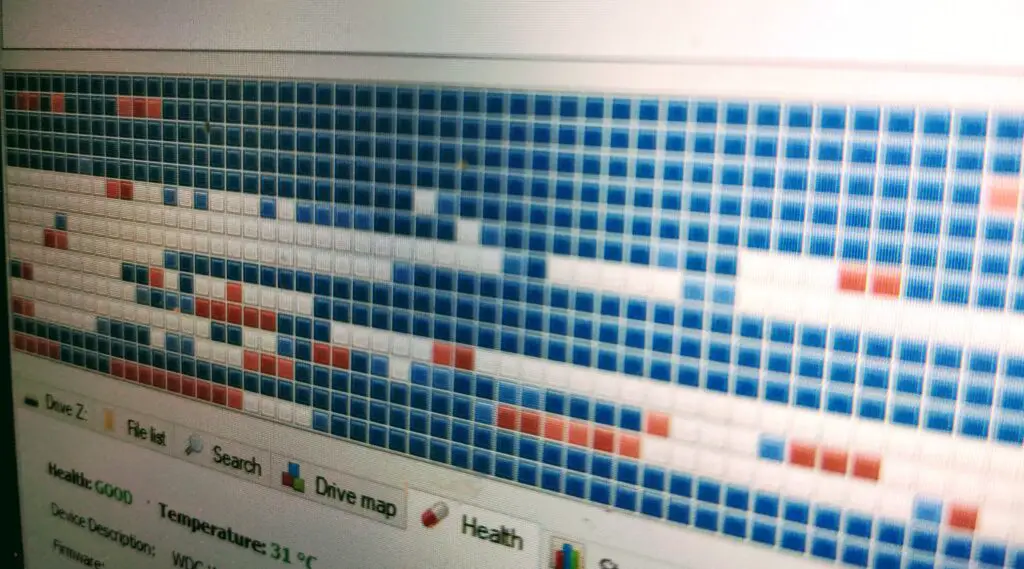
Contents
Is disk optimization the same as defrag?
Hard Drive “Optimization” and “Defragmentation” refer to the same process.
Windows uses files systems that are designed to minimize the movement of the write head, this is due to the fact that drives used to be a lot slower so fragmentation was a by-product of trying to get faster results.
Files are not necessarily written in individual blocks on the drive, sometimes they need to be broken up into smaller blocks and spread about the disk in the available spaces.
On a new hard drive that has nothing on it the usage of the space is continuous, but when a file is deleted it leaves a gap that is allocated to the free capacity but isn’t moved to the empty space. So when a new file is added it will be put in the nearest free space. Fragmentation occurs when a file is too big for the gap and so a chunk of it is put in the gap and the next chunk in the next gap. These blocks and chunks of data and free spaces eventually become more and more scattered… aka fragmented.
Although the file is technically closer to the start of the write head the fact the write head has to look around for all the different parts can mean significantly slower speeds. This is why we need to optimize the hard drive by “defragmenting” the data so each file is in its own place.
Is Defragmenting a Hard Drive Good or Bad for My Computer?
This depends on what type of hard drives you are using in your computer. As a rule, defragmenting HDDs is good whereas defragmenting SSDs is somewhat redundant and reduces their lifecycle.
If you have HDDs (Hard Disk Drives) inside your computer then Defragmenting them is not just good but it’s great for your computer. Over time HDDs get fragmented, this refers to when different information is spread over different sectors of the disk. A fragmented disk takes longer to read and write because the information is harder to find and spaces for new data are harder to fill. Basically, everything takes longer. I imagine it to be like trying to choose ingredients for a meal but your groceries are all over the place. Likewise putting your groceries away is easier if everything has a space and you don’t have to break apart that bag of pasta to put one bit in the cupboard and one bit in the fridge!
Defragmentation takes all of the data on the disk and rearranges it into optimised sectors that are easy to navigate.
Is it necessary to defragment a hard drive every day?
It is only necessary to defragment your hard drives every day if you use them a significant amount each day and data is continuously being altered on them. For most people it isn’t necessary and although your disks would be continuously optimised it would be a sub-optimal way to achieve it. This is why it is a good rule to follow that you fragment your HDDs when they are 10% fragmented. For most users, this will be a monthly occurrence or less and this task can be automated using defragmentation software.
Does defragging speed up hard drive?
Yes, especially if the hard drive has not been fragmented for a long time, defragmenting can ensure the drive is optimized and that all the files are readily available to the file system.
If your computer seems to be running slower than normal it is advisable to check disk fragmentation when troubleshooting the problem as this can often be a simple solution. A highly fragmented disk can also have symptoms of a dying hard drive so checking this first could save you an unnecessary cost. This is easy to do in Windows, simply hit the Windows key and type “defragment“. Then check the dialogue box for the information you need. I will do it now on my laptop and we will see if my disks are as clean as I hope!
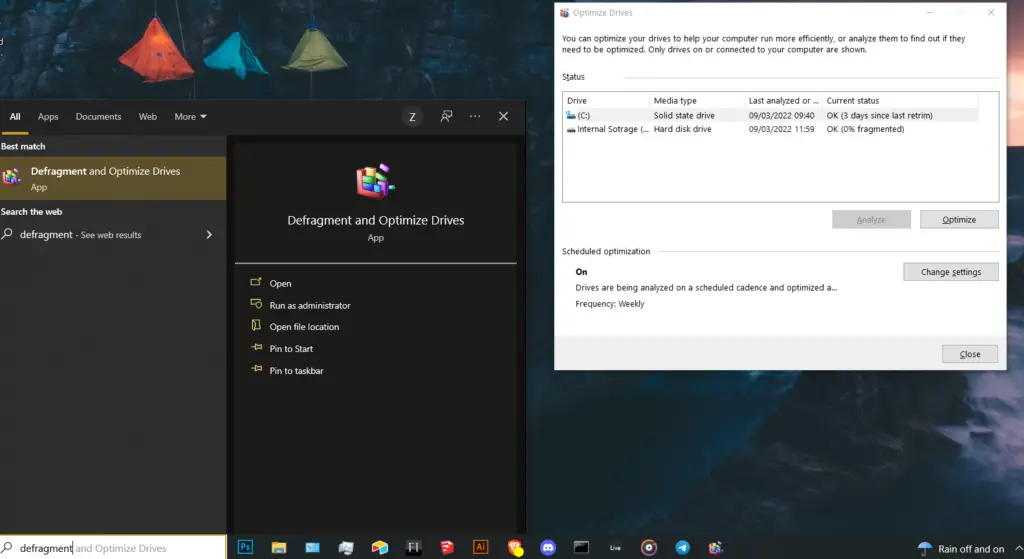
Phew…. Well, actually that’s exactly what I expected as I use an automated defragment system on my laptop to ensure that my hard drives are always optimal and healthy. How you ask…?
Does Windows 10 automatically defrag?
Yes, Windows is actually already set up to automatically defragment and optimize your drives, so if you are running any version from Windows Vista onwards then this feature is enabled as standard. You can use the Defragment and Optimize Drives App to schedule this to your liking, simply access the app as described above and choose change settings, from there you can alter the frequency with which Windows will fragment your disks.
There are times when you may need a more advanced defragmentation tool, for example, if you want to partition your drive to accept a different file system for a dual boot or something like that… In this case, there are a lot of options available but I have used CCleaner Deraggler and it has worked well for me!
Does Mac OS automatically defrag?
No, because they don’t have to, the Mac filesystems have anti-fragmenting built-in. OS X and macOS use a system referred to as “Hot File Adaptive Clustering”, This process monitors your more frequently accessed files, particularly ones that aren’t changed (like a music file), It then moves them to a special “hot zone”. In doing this it essentially defragments the drive as it writes to it and ensures the most commonly used files have the fastest access, then it clusters smaller files together and allocates bigger files to their own free space.
Why should you never run defragmentation on an SSD?
A lot of people are in the habit of defragmenting their drives, so when they upgrade an HDD to an SSD they just continue with that process but you shouldn’t. This is because it is necessary and can reduce the lifespan of your SSD.
SSDs have an extremely fast seek time of about 0.01ms compared to 15ms for an HDD, since this is so quick already, defragmenting an SSD does little to optimise that speed to any kind of noticeable amount. Secondly, it is important to remember that SSDs suffer from write wear and their lifespan is directly affected by how many times they are written known as write cycles. In fact, their lifespan is measured in TBW (Terabytes Writable) and you want that to last as long as possible.
Should I Trim my SSD?
If it is available as an option on your OS it can be beneficial but isn’t essential. As you can see in my screenshot above the Defragment and Optimize Drives app has Trimmed my SSD drive. Trimming is a command available in the ATA interface It works with a process called “Active Garbage Collection” and essentially keeps an eye on invalid information end ensures it is deleted (trimmed) ready for new information to be written in its place.
The command is different for different interfaces like NVMe, but it has the same function and is still referred to as Trimming. Though it is a beneficial process it isn’t essential or even mandatory and as some operating systems don’t use it hard drive manufacturers design and test their SSDs for them to be optimal without the need to use it.
Will defragmentation delete files?
No, defragmentation organises files but it doesn’t delete them. While some defrag tools might delete temporary files to optimize your drive they won’t touch other files. It is a standard process for hard drives to undertake and you can run a defragging tool without deleting any files or even running a backup beforehand… but, I mean come on, run one because you probably need to anyway!
Is Windows defragging my SSD?
It shouldn’t be, there was a bug in windows 10 that meant it defragged SSDs during backups but this has been fixed. Ensure you are running the latest updates to windows to avoid these types of bugs and to keep improving your system. I know its a pain starring at the updates screen when you have work to do but if it means your SSD last longer then maybe it’s a small price to pay!
Why is defrag taking so long?
The length of time a defrag takes is dependent on the size of the drive, how full it is and how fragmented it is. If you have never fragmented your drive before and it is full to the brain with fragmented data it is going to take the defrag tool a long time to organise it. You can still use your computer during the process but it is advisable to stop the process if you need to power off the computer as stopping the defragment tool abruptly can create corrupted files.
What is a quick defrag?
Some Defrag tools offer a quick defrag option. This will do the minimum to defragment your drive and can help get it working better if time is an issue but be aware the drive won’t be completely optimized so it is recommended to do a full defrag when possible. And regular defragging will ensure that subsequent defrags are quicker.
Should you defrag or disk cleanup first?
It is always worth running a disk cleanup tool before a defrag tool. This is because defragmentation is quicker the more free space you have on the drive and a disk cleanup will create that extra space. Also, consider that if you defrag the drive first (perhaps automatically) Then running the disk cleanup tool will only create fragments and the defrag will have to be run again.
This isn’t a problem as such but it isn’t optimal and seeing as drive optimization is what we’re going for here it makes sense we should be optimal in our approach too!
