The Ironwolf range from Seagate is specifically designed by the brand for use in NAS setups. It boasts some great looking specs but how well does it fair up and is it good for a NAS setup?
The Seagate IronWolf HDD range is a good option for a NAS setup, their standard model offers highly competitive features while the PRO model packs some serious power into the 3.5″ HDD format.
Let’s take a look at how good the IronWolf range is for a NAS setup.

Contents
What makes the Seagate IronWolf NAS HDDs so good?
The IronWolf range from Seagate is very highly rated among users of NAS arrays and usually comes as the most highly recommendable NAS drives on the market, so what makes them so good?
Not only are the IronWolf drives some of the fastest on the market they are also very reliable and have excellent reviews on all the major retail sites. They offer high capacities across the range with the specs topping out at 8 x 18TB arrays for the standard option and 24 x 20TB arrays for the Pro option. But perhaps most impressive is the fact they can run 24/7 without shutdown. And the new line of PRO models offers rotational vibration sensors across the entire line, from 1TB right up to 20TB, and the standard models offer the same from 4TB and up.
These are just some of the features that make them so good, not to mention the warranties, workload rates, Multi-Tier Caching technology (MTC Technology), and price point per GB. Below is a side by side of the range with some key stats highlighted.
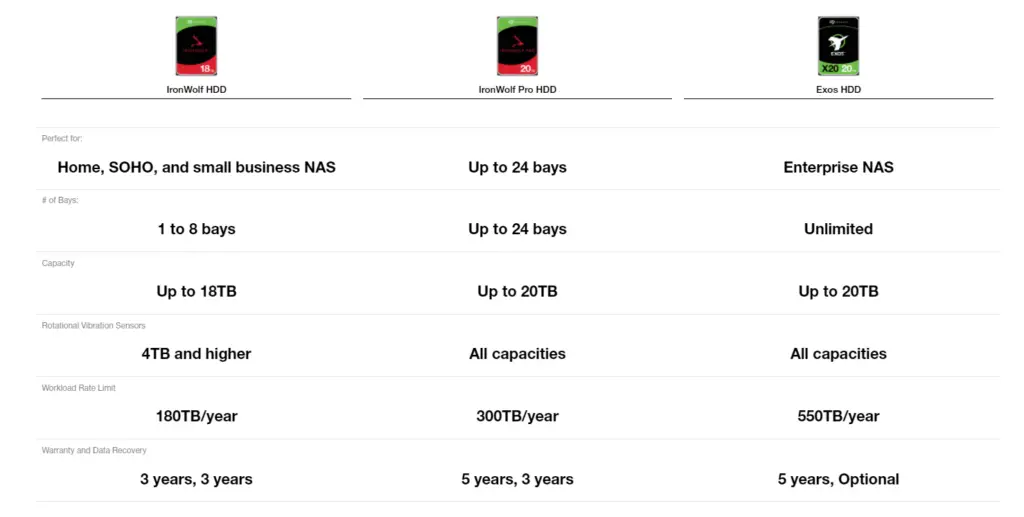
Are Seagate a reliable company?
It is worth looking at Seagate as a company. With the ever-expanding tech markets, it is hard to predict what tech is going to be worth investing in and what tech is slowly going to become obsolete. Seagate noticed a couple of trends that began to diverge and create a gap in the market. Seagate created the IronWolf drives to fill that gap.
Consumer electronics are moving away from HDDs, the newer form factors and speeds of SSDs are making them a second-best choice in almost all cases of consumer electronics. Netbooks, laptops and desktops are likely to ship with an SSD at the helm these days because the costs have come down enough to make them a viable option, even in lower-end computers.
However, the business sector has a growing demand for data storage, in fact, a study by the IDC called Data Age 2025, analyzed current growing trends in data consumption and creation to predict how much data we will be produced by the year 2025. The report estimated that by that time, we will have created a global datasphere of potentially 175 zettabytes!
It seems as if this indicated to Seagate that HDDs weren’t as obsolete as one might expect and that there is actually growing demand for reliable and high capacity storage. And that is where the IronWolf range comes in. Sometimes when you look at the numbers that the IronWolf range boasts it leaves you thinking that they were beyond the realm of possibility for HDDs.
The IronWolf range is designed specifically for NAS storage so these specs might not be that transferable to standard desktop use, this is because of the limits of SMR technologies and other issues that make higher capacity HDDs less efficient due to data amplification. That said, in a NAS setup they work incredibly well because these issues don’t play so much of a factor within the functions of NAS arrays.
Is it worth buying the EXOS Enterprise HDDs over the IronWolf Enterprise HDDs for a NAS array?
The EXOS model from Seagate is listed on the same page as the IronWolf models as an option for NAS storage. In terms of specs, they offer even higher numbers than the Pro version of the IronWolf drives, with 550GB/year workload rates and unlimited bays in NAS arrays. There is a clear difference in the intended use case for these drives, with specs like that the EXOS drives are aimed at data centres and other places that have extremely high volumes of data to handle. For the average consumer, the difference is negligible especially when you consider that the Pro IronWolf model is probably over specced for most use cases.
However when you get into the higher capacity drives the cost per GB about levels out, so if you are building a large array then it might be worth opting for the EXOS models because why not have the best of the best when you can.
Is it worth buying enterprise HDDs for NAS over Desktop drives?
In general yes, you should always use NAS specific hard drives for your NAS enclosure. While it is possible to use desktop drives they are not built or designed to be able to meet the demands of a NAS system. This comes down to two factors firstly the workload rate specifications aren’t specced to run for 24 hours a day 7 days a week. Typically they are only designed to run 8 hours a day. A NAS server will see significantly more use than 8 hours a day.
Here you can see how the cumulative nature of the Workload rating means that a standard desktop HDD doesn’t even reach the 1 year range of an enterprise version after 5 years.
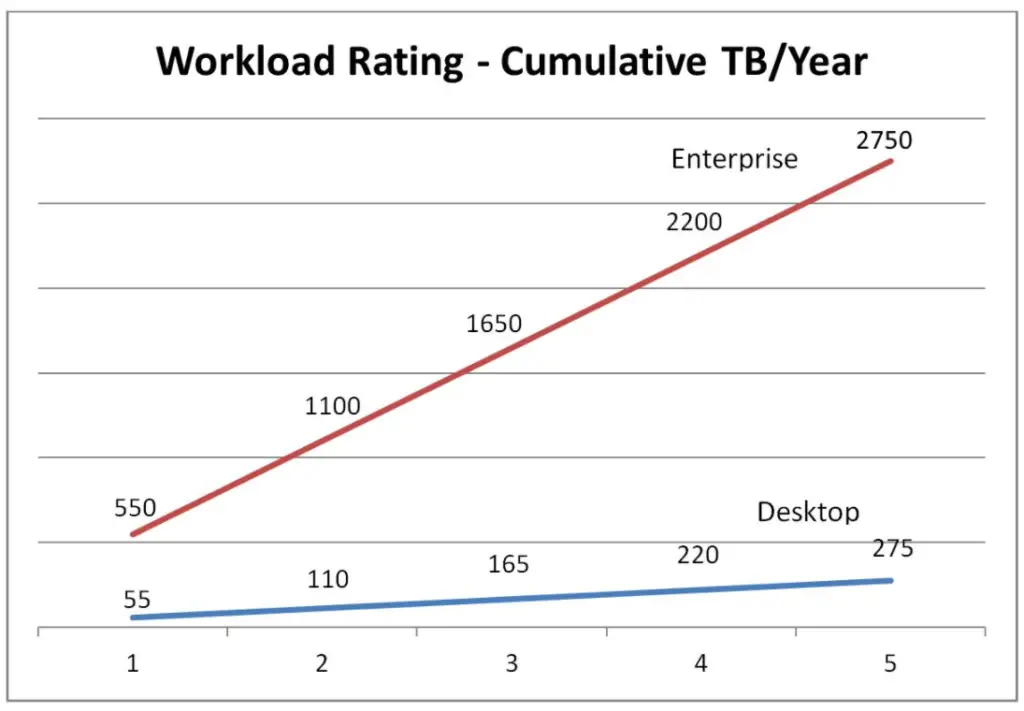
Pros and Cons of the Seagate IronWolf NAS HDD range.
Pros
- High Capacity.
- Wide range of capacity options.
- Quiet.
- Comes with Seagate Tools.
- High Read and Write speeds.
- High capacity cache.
- 3 to 5 Year Warranty.
- Heavy and well built for high thermal mass
- Low vibration and vibration sensors on most models.
- Run Cool.
- High reports of good reliability
Cons
- Cost per GB higher than average
- Slower RPM on smaller capacity drives in standard models
- Slower read/write speeds in lower capacity standard models.
- Limited to 8 bays for standard model
How good are Seagate Tools for monitoring your NAS drives?
You’ll notice in the Pros list above that I have listed “comes with seagate tools” This is most definitely a Pro! Seagate tools allow you to monitor the health of your drives, format it, run long and short tests to ensure full functionality, update drive firmware, as well as a whole host of various tests that can be run to make sure that your drive is working perfectly before you add it to your NAS array.
Typically in a professional environment a drive will be tested like this for 48 hours before even its added to an array. This greatly reduces the risk of using a drive that has an otherwise unidentifiable defect or bad sectors that could mean the time spent loading t with data is wasted when it fails prematurely. Seagate tools is an excellent way to be sure that you are getting the most from your hard drive.
FAQs about the Seagate IronWolf range of NAS 3.5″ HDDs
How long do Seagate IronWolf drives last?
The desktop version of the IronWolf drive has an MTBF (Mean Time Between Failures) of 750,000 hours. The NAS drive has an MTBF of 1 million hours. This doesn’t mean that your hard drive will last that long but it is an impressive average.
Are the Seagate IronWolf drives quiet?
The hard drive specifications state up to 28dBa during idle and up to 32dBa while running. This is comparatively low compared to other NAS HDD manufacturers and the drives have been reported as running very quietly.
What capacity are Seagate IronWolf NAS drives?
The Ironwolf range offers hard drives in various capacities up to 18TB in the standard model and up to 20TB for the pro model. This is a huge amount of data on one drive and with the option of having up to 8 bays in the standard model and up to 24 bays in the pro model, you can build a very high capacity NAS setup.
What is the workload rate limit of the Seagate IronWolf NAS drives?
The standard model has a workload rate of 180TB/year and the pro comes in at 300TB/year. This is pretty much the standard of similar drives on the market. However, The Exos model offers a workload rate of up to 550GB/year.
What Warrenty do the Seagate IronWolf NAS HHDs offer?
The standard model offers a 3-year warranty. The pro model offers 5 years warranty.
What Data recovery do Seagate IronWolf hard drive some with?
Both the standard and pro models come with 3 years of data recovery.
Can I use Seagate IronWolf hard drives with other hard drives in a NAS setup?
Yes, So long as you are going up incapacity in your array this should be possible. Not all HDD manufacturers create exact amounts of space and an HDD second in the array that is smaller than the first one won’t work. Be sure to check compatibility with the model of your NAS array.
Can I use Seagate IronWolf NAS HDDs alongside IronWolf NAS SSDs?
Yes, it is highly recommended to use the SSDs as cache drives for your NAS enclosure. This can dramatically increase your NAS performance. This functionality depends on the NAS enclosure.
