Below is a list of the top 5 M.2 SSD drives currently. This list is updated once a year to stay current and to ensure any new drives on the market have a fair chance for user review before being added to the top 5.
What is an M.2 SSD drive?
An M.2 SSD drive is a solid-state storage device that fits specifically into an M.2 PCIe slot. It only gets nerdier but essentially it is an interface that connects directly to the motherboard of a computer and makes it up to 6 times faster than the conventional SATA connections.
Contents
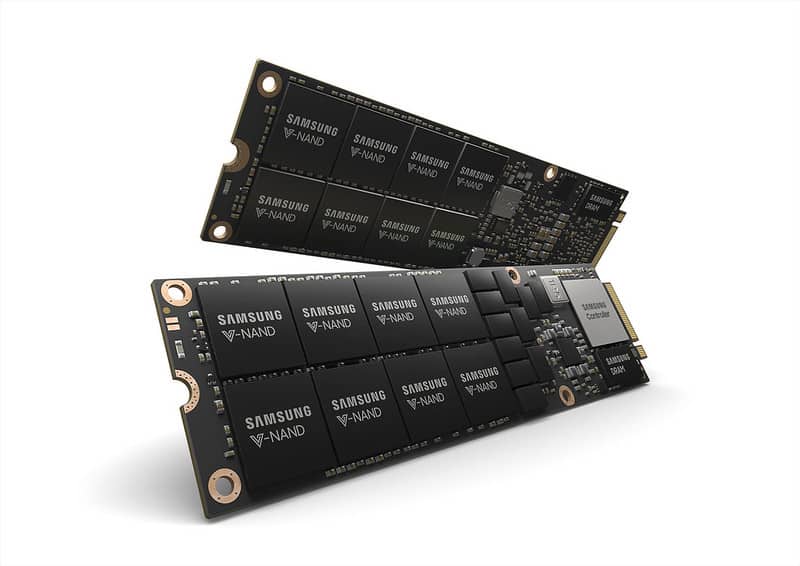
How to check if your computer is compatible with an M.2 drive.
This is important: – Make sure your computer’s motherboard is compatible with a PCIe M.2 SSD and check what size and generation. Here’s how to check…
Windows
There are two ways to do this. We will assume you are running Windows 10 as M.2 slots are relatively new.
1. Hit the windows key, type system information, and press enter. In the information displayed search for the information labeled as motherboard or baseboard. Use these numbers to google search for your board to find the specifications and identify the ability to use an M.2 SSD.
2. Turn it off, disconnect the power and open the case up. Make sure to have grounded yourself by touching a metal object before you touch any boards. Always beware of capacitors that can hold a charge and give a large electric shock.
MAC
Mac is less confusing, simply click on the Apple logo at the top left to scroll to about this mac, open it and you will see the details of the model and year of your mac and your serial number. You can then cross-reference this on google to see if your make and model is compatible.
Sizing.
Your motherboard will be able to take a specific size of M.2 SSD. They can come in a few shapes and sizes but there is an easy way to identify which you need. When you find whether your Motherboard can take m.2 you will see some numbers by it, for example, 2230, 2242, 2260, 2280 etc… These numbers are the size of the slot/drive. The first two digits correspond to the width of the drive. The last two are the length. Make sure you get the right size.
Top 5 tips for a successful installation.
M.2 SSDs are relatively easy to install and will vary from PC to PC, rather than compile a guide we have listed our top 5 tips to make sure things go smoothly.
- Power off. Seems obvious but it’s an easy mistake to make. Turn the power off on your computer and leave it a minimum of 30 mins before you dive in to let any capacitance charge dissipate.
- Ground yourself. Make sure you don’t have a static charge by touching a metal object to ground yourself. A static shock to a hard drive can destroy it before you have even begun.
- Youtube is your friend. As you can see by the reviews, thousands upon thousands of people own these drives and have done this before you. Some of these people make very good youtube channels explaining exactly how they did it. Look for them!
- Read the manual. That’s right, go back to the trash can and pull it back out and have a read, there is nothing worse than installing something and discovering you have a spare screw and you don’t know where it should have gone.
- Use the manufacturer’s software. Most of these drives come with some sort of cloning software so that once they are installed you can migrate your operating system to them seamlessly.
Top 5 M.2 SSD drives for under $100
This list has been compiled by recommendations from friends and colleagues and also average customer reviews and feedback. Here are the main factors I have taken into consideration.
Size. Most modern compatible Motherboards can house a 2280 size drive so that is what I have concentrated on.
Speed. I’ve covered some bases here, I mean they are all fast, even the slowest is 4x faster than a SATA SSD.
Price. I have tried to keep the selection under $100 as that seems like a reasonable price for what you get out of these drives.
Capacity. I have chosen 500gb drives where possible as this seems to be the best payoff to keep the price under $100, but they do vary and they come with options so you can take the spec and apply it to your desired capacity but note that the price will increase or decrease accordingly.
Reviews. I haven’t recommended anything with less than 87% 5* reviews. When you are in unchartered waters it is the best way to look for reliability and any niggles that might crop up for you.
Usability. All of these drives come with or can be used with cloning software from the manufacturer. This is highly recommended and it is worth checking to see how highly each manufactures cloning software is so that you have no trouble at all when upgrading to an M.2 drive.
1. Samsung 970 EVO SSD 500GB
These drives are fantastic considering the amount of storage and speed you can get from a single SSD at less than $100, in our eyes, they can’t be beat.
- Up to 3500MB/s read and 2500MB/s writes speeds.
- NVMe interface ( gen3 PCIe M.2 2280)
- Samsung’s dynamic thermal guard to manage optimal operating tempratures
- 5-year limited warranty or 600 TBW (Terabytes Written)
- Secure Encryption
- Over 5500 5* reviews
2. WD – Black SN750 500GB
The WD Black range is aimed at gamers who want that high fps. Gaming is processor heavy and the faster the drive the faster the game can load so whether you game or not you can rest assured these drives are going to make things a whole lot quicker.
- Up to 3430 MB/s read and 3000MB/s write
- Comes with WD Black dashboard for enhanced gaming capability
- NVMe interface ( gen3 PCIe M.2 2280)
- 5-year manufacturer’s limited warranty
- Optional heat sink available
- Over 5500 5* reviews
3. Western Digital 500GB WD Blue SN550
The WD – Blue range is slightly more low key than the black range and aimed at more of a prosumer market. But don’t let the blue-collar look of the drive fool you. It will turn that clunky old PC into a powerhouse so long as you have the right slot for it.
- Up to 2400MB/s read and 1950MB/s write
- NVMe interface ( gen3 PCIe M.2 2280)
- Low power consumption of only 3.5w
- 5 – year manufacturers limited warrenty or up to 600tbw (Terabytes Written)
- Over 3400 5* reviews
4. Corsair Force Series Gen.4 PCIe MP600
This drive is an absolute beast, at Generation 4 it’s the fastest on the list but also it’s pretty pricey and unless your machine can meet the specs you won’t get what you pay for. However, somewhere out there is a motherboard and MP600 combo and it fast as lightning.
- Up to 4950MB/s read and 425MB/s write
- NVMe interface ( gen4 PCIe M.2 2280)
- Integrated heatsink.
- Works with PCIe 3 platforms
- Over 2700 5* reviews
- 5 – year manufacturers limited warranty
NOTE:- This price is for the 1tb, there different prices available at smaller capacities.
5. Crucial P2 500GB
I have the older gen version running in my laptop right this second and I cannot fault it. I use my laptop to edit 4k footage, render VFX, and occasionaly load up Portal 2. My laptop loads in seconds and though it has it’s bottlenecks in terms of speed and usability, this drive is the fastest thing in here. It isn’t the fastest but it is a great workhorse I can personally recommend.
- Up to 2400/MBs read and 1900MB/s write
- NVMe interface ( gen3 PCIe M.2 2280)
- Includes SSD management software for performance optimization, data security, and firmware updates
- 5-year limited warranty
- Over 400 5* reviews.
BONUS RECOMMENDATION – Gigabyte AORUS NVMe Gen4 M.2 1TB
I mean, who doesn’t love a bonus, and if you’re going to do a bonus, it’s got to have all the bells and whistles! It can’t be just me but I think this drive looks slick. I mean… It looks like a block of gold (it’s the heatsink made from copper but still). I think this is what C3PO’s hard drives look like. It’s gen 4, it’s very fast, it’s been well designed and I have used plenty of Gigabyte components over the years and found them to be great. So if you needed tempting to put a bit of a spark in your new computer build… this is it.
- Up to 5000MB/s read and 4400MB/s write
- NVMe interface ( gen4 PCIe M.2 2280)
- Full copper body thermal solution for maximum performance.
- 5-year limited warranty
- Over 170 5* reviews.
- Just look at it!
