If you have ever gamed you will know that FPS (Frames Per Second) is king and every PC you build will be all about trying to get those high and stable FPS.
A healthy hard drive, HDD, or SSD won’t affect FPS on its own. Typically a slow hard drive and inadequate RAM can slow down the loading of the game elements and files but the FPS is determined by other PC components. A hard drive can be optimized for a better gaming experience…
So even tho a hard drive won’t be responsible for low FPS it could still be a bottleneck for your gaming experience, in this article we look at how to ensure your hard drive isn’t affecting your gaming in a negative way.
Contents

Is my hard drive causing low FPS?
Modern AAA games can come in huge files sizes of tens of gigabytes, even hundreds of gigabytes. That might lead you to think that your storage device could have an impact on the FPS that the game can operate at. This isn’t strictly true as Hard drives really only serve one function in gameplay and that is to store the files locally for the game program to load as and when they are needed. This is why games have loading screens. Games need to load elements into the RAM for the program itself to be able to access. Depending on your hard drive type and hard drive speed as well as its health this can be a very slow process or a very quick one.
Other than loading and saving the game files your hard drive doesn’t play much of a role during gameplay. Some games use innovative loading to create the illusion of an open world but this is really just clever rendering and the sections of the map are still loaded one at a time. Some games do use generative graphics also, but these don’t require any extra functions from the hard drive it’s using. If your hard drive is slow or failing then you could expect to see some lag or missing elements or even poorly rendered shadows and textures as well as lower FPS while other systems try to make up for it.
With that in mind, the faster your game loads the faster you get to play it. So if you find yourself spending as much time watching a loading graphic as you do playing the game it might be time to upgrade the drive where you store the game.
If you have insufficient RAM a game might try to use a portion of your hard drive to store the temp files in order to run, this will result in low FPS because the additional load on the other components can be heavy. A GPU has its own RAM as well and all these resources get used up resulting in slower FPS. This is very rare tho as more often than not the amount of RAM required to run a game is set out by the program and it won’t work without it. So really this is the RAM or lack of RAM that is slowing down your game.
What computer components cause low FPS?
The first thing to do is to see what components the game designers recommend or even require to run the game. If any of your computer components arent up to the task then you are probably looking at the likely candidate. I have only ever seen recommendations for hard drive space needed rather than hard drive specifications but I wouldn’t be surprised to see it in the future if game designers find a way to optimize the gameplay using the power of modern SSDs.
If your computer meets the specs I would try updating drivers. Especially GPU drivers. Be sure to source them from the manufacturer’s website. All components require drivers and even some games require the latest drivers. This can be a problem when your hardware matches the spec but cant be upgraded to the specced driver. This has happened to me and it is annoying to download a game only to have it not work and not be able to work!
After that it is worth doing a health check on your computer, check your hard drive health, RAM health, GPU, and CPU. This can be done simply, for hard drives open a folder window and navigate to “This PC”, then right-click on the hard drive and select “properties“, then choose the “tools” tab, then click “Check” and follow the instructions, any results shown in red indicate a problem with the disk.
In Mac you can use the disk utility, just open the app and choose the disk you want to check and click the “first aid” icon and follow the steps.
RAM can be checked by hitting the windows key and typing “windows memory diagnostic” in the search bar. Press enter and then choose how you would like to run the diagnostic. You can choose either by restarting immediately or the next time the computer is restarted. The tool will do the rest automatically. Keep an eye on the status to see if any errors are indicated.
The results should automatically appear in windows, but if they don’t you can find them by hitting the windows key, typing “event viewer“. Click the drop-downs on the left to select “Windows logs / System” and then choose the “find” icon on the right-hand side of the window and then type “MemoryDiagnostic” and your results will be displayed.
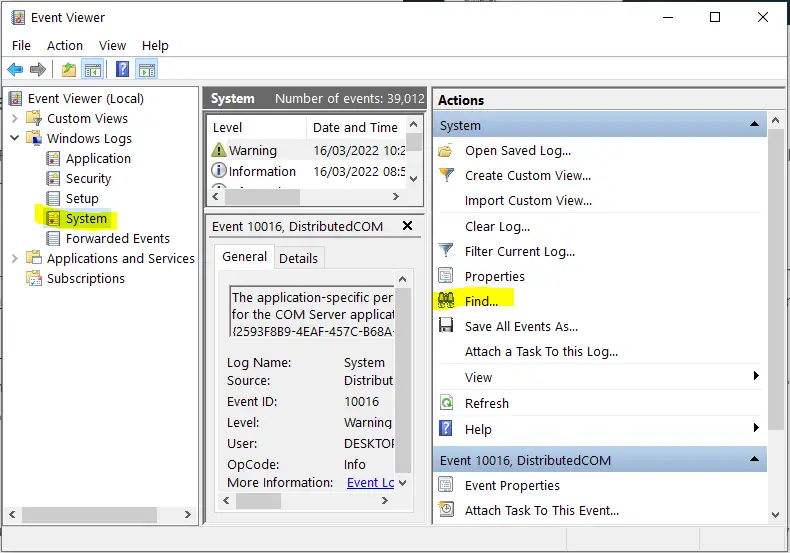
Checking CPU and GPU health as well as the motherboard is best done using proprietary software from the manufacturer. Each one will have a tool for this so check their website.
Why is FPS so important to gaming?
If you are wondering what the hell I mean by FPS, it means Frames Per Second. This refers to the frames per second at which a game renders gameplay. The faster the better.
I’ll attempt a quick explanation of this… As you probably know humans can perceive a series of still images as motion. This starts to take effect at around 9FPS. TV in the US is at 30FPS and gamers are typically looking for around 60FPS or more for smooth gameplay. Particularly important in first-person view shooting games where it can affect aiming.
E-sports (electronic sports) or gaming, is one of the biggest growing market sectors in the world. As the competitions get bigger so do the prizes and caliber of the competitors. Any computer component that is sub-optimal is not going to get you on a leaderboard so manufacturers are pushing for metrics like FPS to be offered at very high standards.
Why doesn’t a hard drive usually affect FPS?
Games generally preload files and key elements for each level, in fact, it’s why levels exist. As is true with early consoles, as well as newer consoles and gaming PCs, the data is loaded and accessed from the RAM and VRAM (Video RAM) for use during the gameplay of that level. RAM has much higher data rates than most storage devices so makes the gameplay smoother and more seamless, and is what makes high FPS possible.
The amount of RAM available on a given console introduced a limit to the amount of data a game could load for any given level, which is what necessitated the need for levels in the first place so that the game could be broken up into bite-size chunks making level specific data accessible as and when it is needed.
So when you select a level and are greeted with a loading screen, now you know what is loading and where.
What is the best type of hard drive for gaming and high FPS?
If you are building a gaming PC or are looking to make gaming an option on an existing PC there are a few factors to look into, your graphics card, your RAM, and your storage spring to mind as these things are all upgradeable and offer the easiest solution for improvements in FPS.
It is highly recommended to run games from SSD drives as it decreases the load times and makes open-world gameplay a lot more smooth. For an avid gamer, a high-capacity M.2 startup disk for your OS and programs is a must. I would suggest a 500GB minimum capacity but would be looking at 1TB drives to ensure I had adequate space for multiple games as they are only increasing in size.
Though if your budget is tight, RAM and Graphics Cards might be a better investment. You may find yourself looking at that loading graphic for longer but you’ll get those desired FPS once you’re up and running.
