If you have ever used a mac you will have undoubtedly unplugged a hard drive and been told you shouldn’t have done that. Windows doesn’t tend to tell you off but the same reasoning applies.
You can unplug a USB external hard drive while the computer is running. Use the safely remove hard drive button on Windows or eject button on Mac to ensure no data is corrupted. Do not remove internal hard drives while the computer is on.
That is the general rule to follow but there are variables here and the safely remove drive button isn’t always necessary.

Can I remove a hard drive without clicking safely remove hardware?
We have all done it. Well I have and regularly do in fact I can’t remember the last time I clicked that button and it hasn’t caused me any trouble yet. There is a good reason for that, you can pull a hard drive without issue as long as you are certain that no programs are using it. Windows is optimized for this function to better safeguard your data by disabling write caching by default. This is why when you pull out a flash drive without hitting that button it doesn’t pop up with a warning like on Mac. The payoff is that it reduces the performance of your hard drive.
Write Caching is when your computer stores data locally on your system before transferring it to your storage device. This enables the hard drive to work faster as it effectively frees up the RAM on the hard drive by using the RAM of the computer, however, if you opt for better performance you better start remembering to hit that safely remove hardware button, or else you are going to lose data.
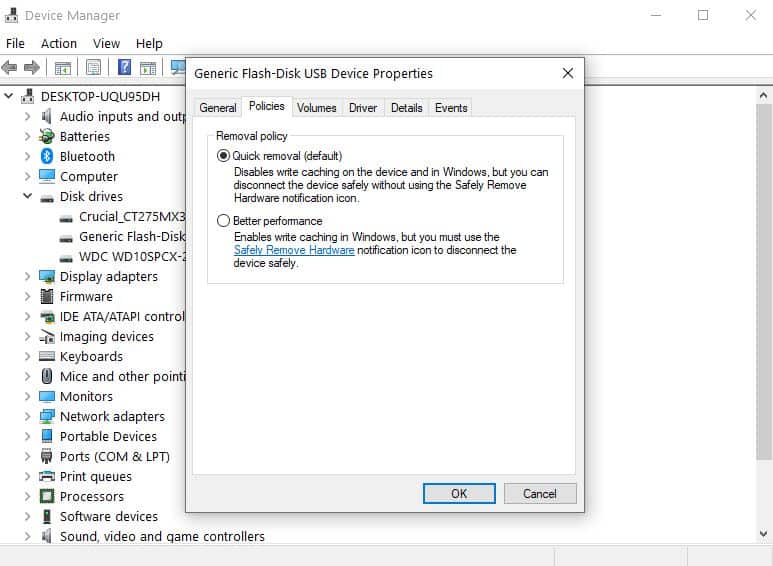
You can think of it as a dialogue between the computer and the hard drive if you like…
Write Caching disabled…
PC – I have a ton of data for you.
Drive – Yep I’ll take that now.
PC – here ya go!
Write Caching enabled…
PC – I have a ton of data for you.
Drive – Stash it for me bud.
PC – no problem
20 mins later…
PC – You want this stuff now?…. Hello?… They’ve gone…. delete it is then.
Hopefully, that demonstrates how easy it is to lose data with write caching enabled. I don’t recommend it unless you are trying to get some serious performance out of a hard drive and have the discipline of a monk. I personally have committed yanking out any old drive to muscle memory. Even on a Mac even after they warn me!
Can I unplug an internal hard drive while the computer is on?
Internal Hard drives using SATA should not be unplugged while the computer is on. Electrical products should always be disconnected from the mains whenever you remove the casing.
Apart from the risk of electric shock internal drives tend to be set up for write caching as they don’t tend to go walkies so often and if they do it’s safe to presume that you have shut down your PC and that all the cache has been properly distributed.
Conclusion
While it is ok to plug in and remove external hard drives without issue it is worth doing it properly if you want to avoid data loss and corruption. The best practice is to use the safely remove hardware feature on windows and the eject feature on Mac. That way you know your data has the best chance at being there next time you plug in the drive.
As for internal drives. Just turn the machine off and unplug it. There is no benefit from adding or removing a drive and the risk of losing data is as high as getting electrocuted.
As always, back up your data!
